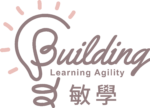Intro
Due to the worry of an increasing number of Covid cases in our community, I discussed the possibility to organize an interactive online MYP Personal Project Exhibition with our secondary school leadership team. The situation was uncertain, and planning for plan A, an in-person exhibition, and plan B, an online exhibition, would have been exhausting. In addition, they would have been even more frustrated to have made an entire plan around the in-person event and had it canceled afterwards. We decided to organize an online exhibition. When the students were informed that the in-person gallery walk-style exhibition would not happen, they were all very disappointed. I thoroughly emphasized their emotions. I began to wonder if I could create similar experiences virtually and build rites of passage for students.
Why did I use Gather Town?
When the school was closed due to Covid, we successfully organized the MYP personal project exhibition using Instagram. Our story was blogged and shared by the IB, MYP students exhibit their personal projects virtually. Read my original post, KIS CO’22 MYP Personal Project Exhibition, to know more about how to organize an exhibition via Instagram. Nevertheless, the social and interactive elements were lacking, and it was difficult for viewers to understand the complexities and endurance that go into making the finished product. I find the need for socialization significant and think we need to find ways to accommodate for it. After experimenting with Gather Town, I felt that Gather Town is a good platform for the next MYP Personal Project Exhibition, as it encourages interpersonal interactions.
What is Gather Town?
What is Gather Town? GatherTown is a web application that allows users to create events, manage attendees and broadcast messages. It’s possible to design maps to recreate different contexts, such as a graduation event in a school’s auditorium, a farmer’s market in a park, an art exhibition in a gallery, or a conference in a hotel convention room. You can use GatherTown for any kind of gathering, from small meetings with friends to large conferences for thousands of people! The possibilities are endless!
What are the benefits of using Gather Town?
Unlike participants splitting off into breakout rooms in Zoom or Google Meet, participants in Gather can create private booths (or areas) in which they hold more intimate conversations. There is a fair amount of freedom involved in selecting which booth to visit, as participants are free to do so.
Additionally, Gather users can embed multimedia such as video, Google slides, online games, and documents by using various objects. Many students enjoy creating their own avatars, and this experience feels much like playing a video game. I like the Gather platform because students can talk about their personal projects as if they were actually talking in person. Some students are self-isolated at home, being in another country or unavailable for personal reasons. Hosting the MYP Personal Project Exhibition via Gather allows to include every student. Some of our students were also able to invite their relatives overseas to attend the event and join in celebrating their learning.
How to organize an exhibition via Gather?
Step 1: Decide a theme
To create a successful map in Gather, students started by brainstorming a theme for the exhibition. When organizing an in-person exhibition in the school’s auditorium, students always come up with a theme for the exhibition first. Then, they plan out how the layout of the exhibition space would look and allow the facility team to arrange the furniture. I showed students some maps in Gather to help them imagine what the virtual exhibition would be like. After the theme was finalized and agreed upon by Grade 10 students, I arranged a meeting with a consultant specializing in creating and planning Gather online exhibitions for different organizations with our student leadership team. During the meeting, students communicated, clarified and negotiated their ideas. Students worked together to decide which items were needed, where each item should go on the map and what text or image information about each item should be included. They also needed to confirm with the consultant that all relevant information about each item was accurate before adding it to Gather. Our consultant took time and patience, which allowed the students to exercise their leadership and agency. This was very much appreciated.
The theme for our CO’24 PP Exhibition is the Japanese Summer Festival. Students created the map manually and shared their idea with the consultant. They also provided a few pictures to illustrate their concept.



Step 2: Create the map
After the Gather map was created and relevant information was confirmed, the consultant started adding objects to the map. Not all objects can be found in the Gather Town default setting for the Japanese summer festival theme. The students researched what objectives would make their idea into a reality to get their idea right and passed their ideas to the consultant. The finalized map included: a Zen garden, a center for arcade machines, a place for Japanese shave ice, individualized booths for every student, a boat (as it’s a festival by the harbor) and more. A student just started to learn how to use Gather and designed each booth for every student. This was powerful learning as it indicated how students’ motivation increased when working on something they felt curious about and interested in. Students had a couple of meetings with the consultant to finalize the final map design.
Step 3: Organize the exhibition booths
After the map was created, we began sorting the booths by type and then deciding their locations. Students did the sorting and numbering, and the consultant executed their ideas. The objective of this step is to permit each participant to know what exhibitors are at each booth.



Step 4: Collect information
Once we decided on booth numbers and locations, we communicated the details to students. The students then created a Google survey to collect input from presenters about what they would like to share with audiences during the exhibition. Every student used a Google slide template, which provided spaces for a poster, process pictures, pictures and a QR code to the final product, and a scribble illustrating their emotional learning process. Once we collected the data, our consultant set up slides in each booth.
Step 5: Advertise the event
Students wrote a letter to invite our school community to join the event and explained how to use Gather. They also created posters and a promotion video. The event was advertised in our weekly school newsletter and the assembly.




Step 6: Rehearse the exhibition in Gather
Effective presenters are always well-prepared and have rehearsed. Students significantly will benefit from some practice with Gather if they have never used Gather before. To top things off, we had students perform as MCs who introduced each session of the exhibition and explained the purposes of the exhibition. We quickly realized it would not be easy for participants to know who the presenters were and who the audience was through the rehearsal. To solve this problem, we decided on the naming protocol: booth number + name + short product title.

Step 7: Interview students
My next step was to determine which students would like to be interviewed by our marketing team. This was the first time we did a live virtual event, and it would be nice to record the process to share with our community members who could not attend on the exhibition day. Our marketing team live streamed the event, and after editing, we will upload the video for the public to see.
Step 8: Purchase membership fees
In the free version of Gather, the maximum number of participants you can have is 25. We planned to have 150 people join us in each exhibition session. Each user costs 3 us dollars per day. You can purchase the membership ahead of time.
Student internet safety
We need to think about student safety every time we hold an online event. Here are a few tips on how to control your invitee list.
- Require a password to enter the space
- Have guests RSVP and upload a guest list
- Disable the chat and share screen function
- Request visitors to log in with their real names
- Monitor the participant list after their joining and remove any unknown users
Watch this video to learn more about the space restriction features.
Conclusion
Given the virtual space, GatherTown is a reasonable solution when in-person events are not possible to organize. In this way, we were also able to include every presenter and attendee. One of my favorite parts of the exhibition was focusing on the presenter in their private booth. Normally, it could be noisy in the auditorium and sometimes difficult to hear them clearly. I listened to them share their learning process attentively in each private booth and had a more intimate conversation with them.
Please make sure to check out our CO’24 MYP Personal Project Exhibition Gather space here: https://app.gather.town/app/tMtHANFlSpVcWU6B/PP%20Expo. You can still view their presentations in Gather. You can also follow our CO’24 PP exhibition Instagram page: https://www.instagram.com/kisco24pp/

We also asked our visitors to provide us with feedback. The overall feedback was positive, and they thought the exhibition was well planned and innovated via Gather. Check out some comments in the Padlet below. Leave me a comment and let me know if you have used different platforms to organize an interactive event.
KIS Class of 2024 – Personal Project
Acknowledgement
Thank you to our Gather map consultant, Frank. He was very supportive of our students and communicated with our students patiently. If you are thinking about organizing an interactive online event via Gather, you can find his contact information here: https://linktr.ee/A_Yue.