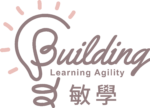Essential MYP Coordinator Handover Guide
Introduction The MYP Coordinator handover checklist is an effective tool for ensuring smooth transitions in

10 Strategies for Teens to Manage Anxiety
Introduction Many different challenges that make being a teenager difficult include dealing with friendships, doing

8 Steps to Organize A Virtual Exhibition via Gather Town
Intro Due to the worry of an increasing number of Covid cases in our community,

10 Ways to Increase Student Engagement and Motivation
Introduction Inconsistent remote and in-person instruction combined with increased absenteeism due to Covid or Covid

Scribe | Chrome Extension
Learn How to Automatically Create Step by Step Guides with the Scribe Chrome Extension Tool

Graphic organizer as a strategy to promote cognition and metacognition
Cognition and metacognition How do we use graphic organizer as a strategy to promote cognition

Learning Loss? Lost Learning?
Concerns about learning loss Unplanned school closure resulting from the Covid-19 has impacted student learning

αℓιѕση уαηg
IB Educator, Learner, Workshop Leader, Conference Presenter, Educational Graphic Designer, Content Creator, Solopreneur