9 Steps for Twitter Beginners

Twitter is an excellent tool for professional development. However, if you are not familiar with Twitter and just sign up for a Twitter account, you might still feel confused and not know how to use Twitter for professional development. At least, this was how I felt at first.
So here how I started…
Step 1: Finding someone to follow
I started following my colleagues and teacher friends. After following these people, Twitter also provided a list of people who I might be interested in following. My colleagues and teachers sometimes favorited a tweet or retweeted someone’s tweets so I got to find out more people who have similar interests as mine to follow.
Step 2: Using hashtags #
I began to discover that you can use hashtags to search for relevant topics and chats. I mostly use #langchat, #mypchat, #ATLskills, #edchat, #authres (short for authentic resources). Using hashtags leads me to find interesting articles or blog entries more effectively. If I have a question, using a hashtag also help me to get responses more quickly. Additionally, using hashtags is another way to find people to follow. For example, by searching #mypchat, you discover a lot of MYP practitioners who actively participate in the #mypchat and share interesting articles and/or links.
Step 3: Creating a self profile
Once you become more familiar with Twitter, you should also upload a picture or an avatar and write a short description about yourself. You are looking for someone to follow and so does someone else. Your profile description should indicate who you are and what you are interested in. Having a clear description will help like-minded people to find each other more quickly.
Step 4: Download TweetDeck
Download TweetDeck by Twitter from chrome store. Through TweetDeck, you can organize and build custom Twitter timelines.
Step 5: Participating in the Twitter chat
I like to join in #langchat, #mypchat, and #formativechat. Within the chatting time frame (from 30 minutes to an hour, or sometimes slow chat spreading throughout the week), teachers from different countries brainstorm ideas and share ideas in responding to specific topics/questions. If you are working at a small school, you know it’s not always possible for the school to send every teacher out to a workshop or a conference. Through Twitter, you keep up to date with educational news and have meaningful chats with other teachers and/or school leaders from all over the world.
Step 6: Pacing yourself
Twitter is a great tool for us to get informed. However, by saying that, information shared on Twitter can also become very overwhelming. We all have a hectic teaching schedule and some of us also need to take care of our little kids, like me. It’s just not feasible for me to read up all the great articles and visit all the links on a daily basis. I use apps called Pocket and Instapaper to save articles for future reading.
Step 7: Re-tweeting with opinions
When you would like to retweet something worth sharing, do share your opinions sometimes. People might be interested in knowing what you think and how you apply specific strategies in your context. Never retweet something that you have not had a chance to read it yet!
Step 8: Sharing own resources
Through Twitter, we get lots of great ideas and resources from others. It’s also important to share what we have developed and read. With the Twitter 140-character limit, URL shortening services are available via Bitly, Tinyurl, and goo.gl.
Step 9: Keeping exploring and being curious
Being open-minded is very important when exchanging and interacting with people from all over the world. Twitter a great tool for networking and sharing ideas. It’s always possible to find opportunities to collaborate with students and teachers from different countries on different continents. So keep exploring and be curious!
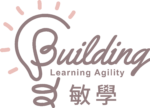







Twitter can be a powerful tool for networking and learning. The tips here make professional development accessible and engaging through social platforms. Excellent advice for digital growth!