KIS CO’22 MYP Personal Project Exhibition
Exhibition date: April 1-3, 2020
https://www.instagram.com/co22pp/

Why did we plan a virtual personal project exhibition?
Planning the MYP Personal Project Exhibition is one of my favorite things to do with students. It gives students choice and voice in showcasing their achievement with the school community and enables them to exercise agency and leadership. I wrote about this experience in my blog post titled, Designing thinking in MYP Personal Project.
Before the school closure due to covid-19, our grade 10 students (CO’22) have already decided on the ‘video game theme’ for their exhibition this year. In their reflection, they had worked hard through various stages in different levels of complexities. They enjoyed it at first and then when the game started to get difficult, it was sometimes challenging for them to stay motivated and meet due dates. It required repetition and practice before they can reach the finishing line.
A couple of weeks later, we needed to adjust to online teaching and learning. The thought of not having the personal project exhibition did come to my mind. Everyone was exhausted at this point (March madness), including myself, and it would be a lot of work to get the virtual exhibition to happen. However, I thought it would be selfish to cancel this in the end. I met with the student planning committee via Zoom chats and we started to brainstorm how we could make the exhibition happen in the virtual space creatively. My students use Instagram frequently (potentially daily, hourly!) and therefore, we settled on using Instagram as the exhibition platform. I don’t really use Instagram and it took me some time to figure out how it might work. When students talked about “Highlight” and “Caption” used in Instagram, I was unsure what they were talking about. I made sure I listened carefully to their ideas and asked clarifying questions. Students created logos for their own projects, which represented for the video game ‘stages’. Each global context represents a game level. We did not have a project related to the global context, fairness and development; therefore, there were only five game levels. The map of this video game is displayed as highlights in our Personal Project Exhibition IG account. I have made a video showing you how the highlights look below.
Then we discussed the curation of the content to be exhibited online and came up with the list detailed below. Each student has one photo album as their exhibition space and the maximum number of photos for each album is 10. We also discussed about how we can monitor the quality of submission and students set up a google form for their classmates to submit their work. I worked with a couple of students to upload the work.

Introduction video
Here is the introduction video that my students made to give the audience a quick guide on how to interact with our personal project exhibition on Instagram.
How do users interact with the exhibition?
We encourage the audience use the T.A.G protocol to provide feedback in the comment section. Our community members are reminded of being respectful and appreciative when visiting the personal project exhibition.

What did I learn?
Using Instagram to organize a virtual exhibition is very cool and it is easy to access for the audience to visit and interact. I think it is easier than creating a website and it creates a higher level of user visits. What’s difficult is to ensure all the photos meet the Instagram dimension. Students do not necessarily understand this process and the teacher needs to be somewhat tech savvy. It’s not super complicated, but it takes time. Another challenging part is that users can only upload a combination of multiple photos and videos via the phone. I am sure some hacks or apps allow users to do multimedia and multiple photos upload, but I don’t have any energy to invest in this process at the moment. Students uploaded most of the work and I helped a bit. To make this process easy, I created a Keynote instagram template; put everything in the template; exported the file as images; sent the pictures to my phone; finally uploaded the work from my phone. This is certainly not the most time-saving process, but it works for now.
Students originally wanted to organize livestreams via IG, but in the end, it was slightly challenging to do so. We decided to host Zoom meetings and invite our school community members to interact with our grade 10 ‘creators’.
MYP students exhibit their personal projects virtually
Our students’ virtual Personal Project Exhibition is shared via the IB Community Blog now. Check it out! | https://blogs.ibo.org/blog/2020/05/07/myp-students-exhbit-their-personal-projects-virtually/
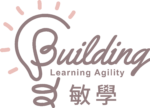







What an excellent job! If you do not mind, could I please share your idea with the secondary principal at Boston IS? Thank you!
Thanks, Kim. Please share away! 😀
The feedback prompts are superb. I’d love to share this with my teachers if that’s okay.
Of course. Please share away.
This is so helpful! I’ve been wondering how to do exhibition this year and this has given me so many useful ideas! Thanks!
Hi Michelle,
Glad you enjoyed the exhibition. Just a note that young MYP students who probably don’t have an IG account and they will need to visit with their parents. I just discovered this.
Best,
Alison
Information is very convenient and I’m sure many people get motivated after checking your exhibition.
I am the PP Coordinator at HKA. Congratulations Alison on creating such an inspiring and innovative platform for personal project your students to celebrate their personal project exhibition. Congratulations. Is it possible to share some of the links with my students?
Virginia
Hi Virginia,
Thank you for your message. Feel free to share the link with your students. The account is managed by a couple of students and I monitor the activities to ensure internet safety. Students can also ask questions via IG and my students will respond with what they know.
kindly,
Alison
Thank you for sharing! You have provided many ideas that we can use in our exhibition. Would you mind me sharing your TAG guidelines as prompters for our audience? Thank you.
No problem, Kate. Share away.
Best,
Alison
Great work man you have post a great post it will help people very much keep it do more for people like that.
This is so helpful Alison. I’m in the process of organising our virtual exhibition and you’ve inspired me to use instagram. I agree for greater engagement via comments this is the way to go.
Thank you so much for sharing. Would it be okay if I share this with our MYPC and PPC..
Alena
Hi Alena,
Of course! Please share away!
Alison
takipçi satın al
Hello,
This is a fantastic way to showcase student learning! Thank you for sharing.
My initial concern is about the tech and formatting the images. You mentioned that you created a template. Would you mind sharing it? I am hoping to do the same using Google Slides, and I want to set it up beforehand so we can avoid as many tech issues as possible.
Thank you!
Hi Teresa,
The template is just done via Google Slides that you can change the dimension to 1080×1080 pixels for a square presentation. Students can also use online tools such as Canva or Adobe Spark to create their Instagram Posts.
Best,
Alison
This is excellent!! I will submit this to my administration for review. Thank you for this!