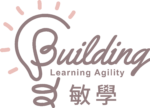I am a big fan of Voicethread. It’s one of the effective Web 2.0 tools that extend students’ language learning and allow teachers to check students’ understanding of the content and provide feedback on language errors in grammar mini-lessons.
As a language instructor, you should use your professional e-mail address to register an educator’s account, which allows you to have more privileges with Voicethread. Various media can be uploaded to Voicethread by students or language instructors, including documents, photographs, images, videos, posters, and so on. Students need to register an account before commenting on the visual materials. Five powerful commenting options are provided: microphone, webcam, text, phone, and audio-file upload.
Benefits
Based on my observation, integrating Voicethred in the language classroom allows us to:
- Provide opportunities for comprehensible output (digital speaking);
- Allow language learners to be aware of their language production (metalinguistic);
- Create opportunities for blended learning (Flip teaching);
- Increase the target language exposure and gradually develop academic language skills;
- To promote listening skills, if appropriate;
- Allow every student to utter and hold everyone accountable in their learning;
- Give students wait time to think and construct speech before responding (cognitive thinking);
- Encourage students to see their language learning progress and set learning goals;
- Provide differentiated instruction to students of mixed proficiency levels;
- Develop students’ visual literacy;
- Encourage purposeful collaborative learning;
- Serve as a formative assessment tool.
Preparations
- Students register an account with Voicethread.
- Have students upload personalized images for their icons. (easy to recognize students)
- Allow Adobe Flash Player on the computer.
- Set up recording guidelines and with students. For example:
- Be aware of the background noise.
- Speak clearly and confidently.
- Think carefully before speaking.
- Listen to self recording before saving comments.
- Listen to other people’s comments if unsure.
- Respect different comments/perspectives.
- Provide scaffolding to ensure successful commenting. For example:
- Pre-teach vocabulary and grammar structures
- Provide sentence starters, if appropriate.
- Teach strategy to describe an image or a photograph.
- Utilize graphic organizers to facilitate oral recount.
- Provide students with clear criteria. (What are you looking for!)
- Use See-Think-Wonder, visible thinking strategy, to generate discussions
- Design more open-ended tasks that allow students to demonstrate their language abilities
- For Mandarin teachers, you must ensure your document or PPT files are saved as PDF files before uploading to Voicethread; otherwise, the Chinese characters will become gibberish.
Applications
- Interview a friend and require for more personal information
- Explain the “What? Who? Where? How? Why?” in the visual material
- Listen to other’s presentations and identify important ideas for note taking
- Describe an image or a photograph or a scene from a video
- Compare the character’s situation with yours
- Respond to open-ended questions with details
- Analyze the lyrics of popular songs
- Evaluate TV shows, movies, cartoons, speeches
- Debate your point of view in responding to the issue presented in the visual material
Set-up


Photo Credit: janethelibrarian via Compfight cc