Introduction
While teaching offers a high level of personal and professional fulfillment, it is also a demanding profession on the mind, body, and soul of teachers. As teachers, there are times when we can be our own worst enemies when it comes to classroom productivity and efficiency. Inefficient planning strategies, a lack of technological tools, a relatively large number of students, and the overwhelming amount of school documentation and emails lead teachers to become overworked and unable to accomplish their tasks. In addition, it can be difficult for us to keep track of all of the students’ progress and provide timely feedback when we are teaching multiple classes every day, which leads to more stress and anxiety. In turn, our physical and mental health suffers, and our wellbeing suffers. With a little time investment and some effective strategies, we can become much more productive in our classrooms, improve students’ learning experiences and most importantly, allocate time for ourselves. Recently, I relocated to a new country and began working at a new school. Keeping up with my duties as a class teacher and curriculum coordinator has been challenging. In this blog post, I shared ten ways that I have used to increase productivity and efficiency.
Plan backwards from the assessment
One of the most important aspects of being a productive teacher is to be organised. It is possible for our lessons to take longer than necessary if we do not plan them in advance. As a result, we will not be able to complete all the lessons necessary for a unit of study as well as collect assessment data and grade it on time. Being organised can also help reduce stress levels, as it will lessen the chance that something unexpected will happen during a lesson. The thought is to construct an assessment roadmap to make it easier for us to organize our lessons.
Through a detailed assessment roadmap, you can determine what students need to learn and demonstrate over the course of a unit of instruction. With an assessment roadmap, teachers can visualize the big picture of their unit teaching and pay attention to the scaffolding and resources students will require. The planning of formative tasks can be more effective once teachers are aware of their summative assessments and what formal and informal feedback will be provided. A roadmap provides teachers with a practical tool for planning their lessons and helping students set their own learning goals within a time frame. The creation of an assessment roadmap can make teaching and learning more efficient and intentional.
The assessment roadmap can also help students become more autonomous in their learning and take part in the learning process. My previous blog post, “Use an Assessment Roadmap to Reduce Students’ Anxiety and Promote Student Agency,” discussed how the assessment roadmap helps students learn.
Make a good use of unit planner
Using a unit planner helps teachers keep track of how each unit is delivered and stay on top of what needs to be done. Many teachers view it as a compliance task. It’s a tool for me to organize lesson plans and note resources and reflections. Why reinvent the wheel each year? Documenting the unit delivery method, the sequence of lessons, and the feedback process saves time in future planning. In addition, I can reuse tasks and revise them to fit current student needs.
The learning experiences/teaching strategies section in the MYP unit plan is a growth area for many teachers in my experience as an MYP Building Quality Curriculum (BQC) reviewer. Rather than providing details of what students do and how they interact with learning content in order to achieve learning objectives, a brief list of learning topics is often provided. A recommendation is to describe the learning activities in detail and specify the teaching strategies or protocols used. Since we teach many classes, it is very likely that we will not remember how we taught the unit in the past. Additionally, describing student learning experiences enables us to become more empathic teachers, since it helps us to visualize what students might do, say, think, or hear in our lessons. If you are interested, please refer to my previous post, The Empathy Map: A Teacher’s Tool to Design Learning.
By recording a detailed unit plan, I will be able to gain an advantage over starting from scratch. Any teacher who will teach the same unit will find it easier to teach when teachers document how they implemented a unit in detail. Having something to refer to can be helpful to teachers who have never taught the unit before. New teachers who have no MYP experience can benefit greatly from a well-documented unit plan, which can also contribute to school curriculum development. Here is an example of my unit plan.
Create lesson routines
Creating lesson routines is the key to increasing productivity in the classroom and student agency. I always begin my lessons with check-in routines. Engaging students using check-in activities are really important because they help build relationships, which can be key to success in the classroom. When I conduct check-in activities with my students, I also wish to convey to them that I care about them as individuals and not just about their academic performance. The more positive relationships that teachers build with students, the more likely they are to feel secure, less anxious, and more motivated to accomplish their learning goals. Students’ misbehavior may be reduced. As opposed to managing students’ behavior, we spent time and energy guiding them to discover content. Following check-in, I take attendance, review previous assignments, share learning objectives, and discuss learning for the day.
The middle part of my lesson involves students learning with protocols and introducing them to learning strategies to explore content. For example, students can use the Word, Phrase, and Sentence protocol to make meaning from the text. To engage students in evidence-based discussion, I introduced the accountable discussion. Students can also benefit from this in terms of developing their language skills. I highly encourage teachers to use the Project Zero Visible Thinking Routines to help students explore content and expand their perspectives. While thinking routines can be useful for keeping students engaged, they should not be used as ‘activities.’ Before selecting a thinking routine, it is important to consider what type of thinking we want to encourage in students.
At the end of each lesson, I thank the class for their attention and share what learning behaviors I observed. Briefly, we discussed what went well and what would have been even better if… I think the more we help students identify what aids and hinders their learning, the more they will recognize themselves as learners. Additionally, teachers might consider using exit tickets to check students’ understanding of the lesson. Visit the Ditch That Textbook website to see “20 ideas for exit tickets in the classroom”.
Routines not only help us get through our lessons efficiently, but they can also provide our students with stability. With consistency and structure, our relationship with our students will flourish as they develop discipline content knowledge, understanding and approaches to learning skills.
Use templates to reduce workload
Teachers use social media platforms such as Twitter and Facebook to search for templates to help them be creative, organized, and efficient. With templates, teachers can be more flexible, update information more easily, and grade more efficiently. The use of pre-made templates saves time and ensures student submissions are consistent and meet expectations. As part of my design class, I create google slides templates for students to document their learning in accordance with the design cycle. The Push Slides coded by Alice Keeler is a game changer. In this way, I am able to add information to students’ slides gradually without overwhelming them.
A teacher can either create a template from scratch or find a template online that fits the learning context. Spend some time customizing the template to make it relevant and personalized for your class. Templates provide structure, but they should also be open enough for students to demonstrate their understanding of the content, not a cookie-cutter approach. A little customization won’t take much effort, but the end result is worth it!
There are a lot of educational templates available on the Ditch That Textbook website and they are free!Matt Miller, the author, wants educators to use them so that they can have time for themselves and their families! You can also find many PowerPoint and Google slide templates on Slide Mania. They can be used to create lesson plans or presentations by teachers.
Whenever you find a template online, be sure to acknowledge the author and give them credit. Academic honesty and respecting copyright rights are really important for teachers to model.
Organize your files
Organizing your files will increase your teaching productivity and efficiency. By doing this, you will be able to find what you need when you need it, without having to spend hours searching for it. TechRepublic reports that more than 50% of office professionals spend more time looking for files than actually working.
Many teachers are dealing with an overwhelming number of documents, such as unit plans, resources, meeting minutes, school policies, forms, etc. It can be challenging to manage all of this information, but some simple tricks can make a big difference. Organize them in Google Drive by sorting them by the subjects or classes we teach. Color-code folders to help us locate folders quickly. For visual cues, we can also add emojis to the folders. To visually organize Google Drive, Tony Vincent (@tonyvincent) suggests color-coding folders and using emojis as icons.
For me, it is also helpful to have a naming convention for the documents and lessons I teach. Suppose I am uploading document A for my lesson 1 on Google Classroom, I will name the document 001+Activity name (e.g. 001 Sustainability Friary Model). I learn this trick from Alice Keeler’s Google Classroom: Assignment Naming Conventions.
Creating a google spreadsheet with hyperlinks to key documents with categories is a good way to keep track of school policies, forms, handbooks, due dates, etc. I will also recommend that school leaders do this with teachers. It’s great to store files on Google Drive, but users can easily get lost if they have hundreds of documents. The information hub idea is inspired by Kelly Jones (@kjones_m).
Create a system that works for you. Organizing is about having a system that makes it easy for you to find what you need when you need it, without having to spend hours looking for it. Tiago Forte’s book Building a Second Brain is a great read and the author discusses how modern technology can be used to help us expand our memory and intellect by systematically storing, organizing, and remembering the thoughts, inspirations, insights, and connections we’ve accumulated over time. I read this book as part of my summer reading list in 2022.
Utilize a learning management system to stream lessons
A learning management system can be used by teachers to streamline lessons to facilitate student learning. Posting the learning intentions and materials in a central location will also allow absent students to catch up on their learning. The best part for me is collecting learning evidence from my students through formative tasks and giving them feedback in real-time. My preference is Go Formative, an online tool that helps teachers create interactive activities for students. The software lets teachers create surveys, quizzes, and classroom polls quickly and easily, so they can keep track of student progress and grade assignments. Other software can also be embedded, including Mentimeter, Google Slides, or Padlet. With this program, students can follow the sequence of lessons and interact with learning materials more easily than with Google Classroom. There is no need for students to open a hundred tabs at once. Through simple tasks created by teachers, such as quizzes, polls, open-ended questions, and so on, students can engage with the learning materials. Students can receive feedback in real time as they progress through their learning process. In my opinion, Go Formative also makes it much easier to collect student formative learning data than Google Classrooms. In ManageBac, this feature is also available, but I don’t think many teachers make full use of it. The video I made to introduce ManageBac’s steam function is included in my blog post, Avoid ‘Collaborative Overload’.
Create filters and labels for emails
There are countless notifications that teachers receive every day as well as emails from other teachers, leaders, and newsletters. At my new school, we use Google Classroom. Without a filter, the amount of notifications is overwhelming. Having an overflowing inbox can make us feel stressed and overwhelmed. For better management of these emails, I suggest setting up filters in Gmail that send some of these emails to a designated folder. For your folders, you can create labels. Labels can be used to organize emails by newsletter subscriptions, items requiring action, etc. You can also use it to highlight important messages or conversations that need your attention. You might want to set the label ‘action’ for emails with messages or conversations that need an immediate response so they do not get buried in your inbox. Interested in learning how to do this? Check out the YouTube tutorial below.
Take advantage of technology
Utilizing technology to increase productivity is not only possible but it’s an absolute necessity if you want to be as efficient as possible. The first place to start is by inputting your timetable in Google Calendar. This information helps us plan the events of our day and coordinate meetings with colleagues and students. The suggestion is to book a block of time for deep work, which will also prevent others from asking us for time without an appointment. In Google Calendar, you can also find out how much time has been spent in meetings by using the “Time Insights” function.
In my blog post, “7 Chrome Extensions That Made The Coordinator’s Job Easy“, I shared 7 tools to increase productivity. I highly recommend Bookable Schedule by Boomerang because it can save you the trouble of going back and forth with meeting dates and times through emails. Once a date has been confirmed on Bookable, you are notified via email that it is booked for that date and time. It also provides reminders of upcoming events so there is no need to worry about forgetting what needs to be done next or when deadlines are looming near.
Develop feedback systems
The use of a feedback system can be a great way for both teachers and students to understand how they are doing. Teachers can identify where students need more instruction and where they have excelled when we provide regular feedback on their progress. Furthermore, feedback contributes to the building of relationships and positive reinforcement. Providing students with the right kind of feedback increases their motivation and helps them plan for future success. However, providing target feedback becomes challenging and daunting when we teach a large number of classes and teach different classes. It takes a lot of effort and planning to make time for feedback. It is crucial for teachers to develop feedback systems that work for them and are sustainable. Identifying strategies to help teachers provide timely, effective feedback that is not labor-intensive would be something I would like to investigate further.
A few strategies I researched have been shared in my blog post, Sanity-Saving Feedback Strategies. Providing feedback efficiently and effectively requires teachers to involve students in understanding the success criteria and using a shared language. To engage students in taking action for further improvement, feedback must be both sincere, specific and personalized. So how do we achieve this goal? Building a comment bank is useful because then it can be customized to match our needs. Providing feedback based on the task-specific clarification created or co-constructed with students is also useful. The videos below may be useful to you if you use Google Classroom.
Schedule exercise time
In spite of a busy schedule, it is important for us to set aside time for exercise, especially if we have a lot of responsibilities. We gain more energy from exercise, have better mental health, and are able to take a break from our responsibilities after exercising. It’s also important to take care of ourself outside of the classroom so we can be our best in the classroom. I always allocate a certain amount of time to exercise, even if it is only a little time. This allows me to collect my thoughts, to ponder complex problems, and to have the time to process difficult discussions. We can sometimes find it difficult to find extra time for exercising when we are already overwhelmed with everything else we have on our plate. Regular exercise is important to my personal health. In doing so, I have found that I am more focused when I teach, which allows me to help my students learn better.
Conclusion
Teachers are not machines. We can’t work at the same pace all day every day. The key to increasing our productivity and efficiency is creating systems and workflows. Productivity is not about doing more work within the time we have. We can achieve a better work-life balance by using our time more effectively and intentionally. For teachers to be more motivated, to make lesson planning faster, and to assist their students in learning, it is crucial to develop productive systems and workflows. Interested in learning more about using your time efficiently to increase productivity? Take a look at Jake Knapp and John Zeratsky’s book Make Time: Focus on What Matters Every Day. “20 helpful tips to help you become a more organized and focused teacher” is also a useful resource.


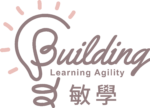





the “10 ways to increase teacher productivity and efficiency” blog is an invaluable resource that every educator should bookmark. Its practical advice, easy-to-implement strategies, and time-saving tips have transformed everyone’s teaching approach and significantly boosted everyone’s productivity. Don’t miss out on this must-read blog if you’re ready to take your teaching efficiency to new heights.
Improving teacher productivity and efficiency is crucial for enhancing the quality of education. Implementing innovative teaching methods, utilizing technology, and providing professional development opportunities can empower educators to make the most of their time in the classroom. By streamlining administrative tasks and fostering a supportive environment, we can help teachers focus on what truly matters – inspiring and educating the next generation. #EducationMatters #TeacherEfficiency
I really like the point made about simplifying tasks to improve efficiency—making sure teachers focus on what really matters can have a big impact! How do you balance time between lesson planning and administrative duties?
Also, how can teachers incorporate self-care into their routine without affecting their work productivity?