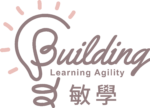8 Steps to Organize A Virtual Exhibition via Gather Town
Intro Due to the worry of an increasing number of Covid cases in our community, I discussed the possibility to organize an interactive online MYP Personal Project Exhibition with our secondary school leadership team. The situation was uncertain, and planning for plan A, an in-person exhibition, and plan B, an online exhibition, would have been …
8 Steps to Organize A Virtual Exhibition via Gather Town Read More »